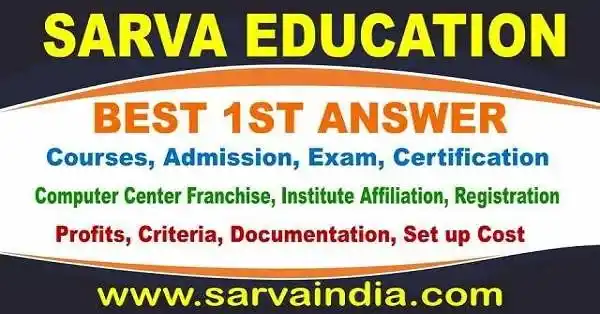
How to design Marathi Typing Course Syllabus?
Designing a syllabus for a Marathi typing course involves breaking down the learning content into manageable units.
Marathi typing refers to the act of inputting Marathi text or script into a computer or electronic device using a keyboard.
Marathi is an Indo-Aryan language spoken predominantly by people in the Indian state of Maharashtra and neighboring regions.
The Marathi script is based on the Devanagari script, which is also used for several other Indian languages, including Hindi and Konkani.
Marathi typing course involves using a keyboard that is configured to input Marathi characters. The Marathi keyboard layout is based on the Devanagari script and includes characters specific to the Marathi language.
Users need to be familiar with the placement of Marathi characters on the keyboard to effectively type in Marathi.
Several software tools and applications support Marathi typing, enabling users to input Marathi text into word processors, text editors, emails, and various online platforms.
Additionally, online Marathi typing platforms and websites often offer Marathi typing exercises and tests to help users improve their typing speed and accuracy in the Marathi language.
Typing proficiency in Marathi can be essential for individuals who need to communicate in the language through digital platforms, including students, professionals, and those involved in content creation in Marathi.
Learning Marathi typing involves understanding the Marathi script, becoming familiar with the keyboard layout, and practicing to develop speed and accuracy.
Marathi Computer Typing Course Syllabus Subjects Details Downloadable and Editable in PDF, Docx Word File Format.
Below is a sample syllabus for a Marathi typing course-
Week 1-2: Introduction to Marathi Typing Basics
- Overview of Marathi script and alphabet
- Introduction to the Marathi keyboard layout
- Finger placement and basic typing techniques
- Practice typing simple words and sentences
Week 3-4: Building Typing Speed and Accuracy
- Drills and exercises for improving typing speed
- Techniques for minimizing errors and improving accuracy
- Typing exercises focusing on commonly used Marathi words and phrases
- Timed typing sessions to track progress
Week 5-6: Special Characters and Punctuation
- Learning to type special characters used in Marathi
- Practice incorporating punctuation marks into sentences
- Advanced typing exercises with a focus on proper punctuation usage
Week 7-8: Numeric Typing and Symbols
- Introduction to typing numbers in Marathi
- Practice including numeric values in sentences
- Typing symbols commonly used in Marathi documents
Week 9-10: Typing Complex Sentences and Paragraphs
- Typing exercises with longer and more complex sentences
- Developing the ability to type paragraphs fluently
- Emphasis on maintaining speed and accuracy in extended passages
Week 11-12: Review and Advanced Topics
- Review of key typing concepts and techniques
- Advanced typing exercises to challenge and enhance skills
- Tips for efficient typing in real-world scenarios
Week 13-14: Typing Software and Tools
- Introduction to typing software and online tools
- Practice using typing software to reinforce skills
- Evaluating typing speed and accuracy using digital tools
Week 15: Final Assessment and Certification
- Timed typing test to assess speed and accuracy
- Evaluation of overall typing proficiency
- Certification for successful completion of the Marathi typing course
Attention: The syllabus can be adjusted based on the pace of the learners and any additional requirements. Regular assessments and feedback should be incorporated to monitor progress and address any challenges. Additionally, integrating interactive and engaging activities can enhance the learning experience.
Note: Above Mentioned Detail For "Marathi Typing Course Syllabus" is based upon inquiries or questions asked or searched by people over the internet. Herein, we are trying to provide the best answers, suggestions, ideas, tips, process, and explanations for informational purposes in the public interest. Always consult with experts and competent authorities before making any decisions.

Apply For Starting A New Computer Training Centre in India
Apart From Above Answer you may also check below mentioned Details To Start, Open new computer Software Center, Typing Course Academy and Hardware Networking Coaching Institute in non formal training sector with low investment under Self employment I.T Training Mission of Sarva Education (SITED), which is registered and Licensed by Govt of India.
Contact Here! To Start New Computer Training Centre!
Our Newly Recognised Computer Education Institute will get Free Centre Start up Business Kit and free of cost ebooks notes created by our expert team on various topics for starting/imparting quality education in your study centre.
Register to Start/Open an Affiliated Computer Institute with Sarva Education (SITED), License Granted by Govt of India, Vide LIC. No.2/114/T-1/08/D, Read with notification No. GSR 288(E) dated 31.5.1991 of Govt. of India, Ministry of Law, Justice & Department of CA, under CRN/MCA: U72900HP2008NPL030981. Having prestigious International ISO 9001:2015 Certification for its Quality Management System.
Government of India Registration Certificate of Pledges: Under Ministry of youth and Sports, National Human Right Commission, Central Vigilance Commission. Other Registrations- Niti Aayog, Govt India/NGO Darpan etc.
Franchise Network of 3065+ Affiliated Computer Education Training Centers all over India. IAF/ABCB/ICM/ISO Recognised Organization. A Trustworthy Reputed No.1 Best Autonomous Organization For I.T, HRD Literacy Work.
Active Since 2008, Sarvaindia.com website Domain registered in 2010. All over India territorial jurisdiction.
Document Requirements and Norms To Start, Open, Register A New Computer Training Center Institute in any part of India-
- To Register Center, you must be above 18 Years
- Minimum Qualification 10Th Pass
- Your 2 Passport Size Photos Require
- Your Aadhaar Card, Voter Card Copy
- Qualification Copies Require
- All Documents attested by Gazetted Officer
- Self Signed Up Institute Application Form
- Now Email and Post All Documents
Infrastructure or Set up needed to affiliate your Computer Institute-
- 3 Computer System Require
- 1 Room (Min.100 Sq. Ft)
- 6 to 12 Chairs
- 1 Printer (Color or B/W)
- Internet connection
- 3 Computer Tables
- One Time Small Centre Registration Fee
- Attach Fee Screenshot with center application form.
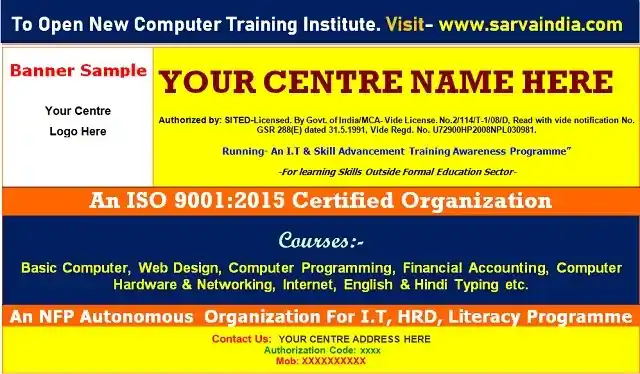
Prescribed Simple and Fast steps Criteria To get franchise for Computer Institute Center, Follow all specified steps-
1st Step- Fill up Online New Centre Inquiry Form.
2nd Step- Thereafter we will reply to your inquiry by call or by sending offer details and Centre application form at your email, you can Check Your Email within 12 hours.
3rd Step- After downloading the Institute Registration Application Form- Take Print out and Fill up Required Details. Use Capital Letters in the Application Form.
4th Step- Attach Following Documents along with Centre Application Form- Your Color Photo, Last Qualification Copy, Aadhaar Card Or Voter Id Cards Etc.
5th Step- For Fast Centre Activation Process- Send Complete Centre Application Form Along With Centre Authorization Fee Transfer Details Like Bank Receipt Or Screenshot Or Bank Transaction ID Number Or UTR Number Via Email At- sarvaeducation@gmail.com. Also Type Your Name, Centre Name, Centre Address, and Mob. Numbers in Email.
Note- If You Have Already Started Your Center, Then, You Have To Take a Snap, By Using Your Smart Phone Of Centre Building Front, Centre Room/S, Or Send The Same Via Email Within 2 Months, After Getting Centre Authorization*.

Quick Timing Prescribed For accreditation and Activation of Your Low Cost New Computer Center-
- Head Office will activate your centre code within 6 to 24 hours.
- After Activating your Center, Head Office will send Congratulation Email along with details of your Active Centre Code, User Login ID, Password and Soft Copy of Centre Authorization certificate.
- Thereafter, head office will send welcome centre kit by Speed post, which includes hard copies of Posters, Student ID Card, Prospectus, Admission Forms and Centre Authorization Certificate etc. at your centre address or permanent address.
Register Now- Checkout the benefits provided to you by Sarva Education:
- You Have Right to Create and Modify Courses as per present, future market trends.
- Free Centre Start up Kit includes Prospectus, Admission Forms, ID Cards, Posters, Brochures, and Authorization Certificate etc.
- New Admission Enquiries from your local Area will be provided to your center, through online Google ads or Our Website's SEO.
- Admission Fee, Monthly Fees and Exam fee of courses will be decided by Centre Owner.
- Head Office has No Sharing in Admission Fee, Monthly Fees and Exam Fee of Courses.
- Mode of Student Training and Exam- Regular, Correspondence and Online Available.
- Right to Edit and Set Offline or Online Papers, as per your courses syllabus.
- Right to conduct Offline or Online Exams in your centre.
- Right to Add, Upload Student Certificates, Result at head office website.
- ISO 9001:2015 Certified Quality Management system.
- Online Centre Profile and Student Profile viewing facility.
- Right to use Sarva Education Brand Name, with your institute name.
- Free ebooks available for all Subjects.
- Job Assistance for deserving Students.
- Participation opportunity will be provided to center, Whenever govt. project and schemes taken by SITED.
Admission Advantages For Students
- Free Prospectus cum Brochure
- Free Student ID-Card
- Free Admission Form
- Free ebooks For All Courses
- Online Roll Number Verification
- Online Student Photo Verification
- On Online Exam Login Panel For Student
- Option For Online Exams At Head Office Website
- Option For Offline Exam At Your Center
- Job Assistance For Deserving Students
- Verify Certificate with Hologram/QR Code
- Get Certificate within 10 to 20 Days At Centre Address
- Online Result, Certificate Verification.
FAQs on Sarva Computer Training Centre Franchise, Affiliation and Registration
Q1. Why choose Sarva Education for opening a computer training center in India?
Ans: Sarva Education is a government certified organization with ISO 9001:2015 certification, offering trusted and proven support to start your own training institute anywhere in India.
Q2. What makes Sarva Education the No.1 computer institute franchise in India?
Ans: With 3045+ successful centers and a national brand presence, Sarva Education leads in digital literacy and skill development, providing unmatched training content, certification, and guidance.
Q3. Is Sarva Education a low-investment, high-return franchise opportunity?
Ans: Yes, Sarva Education offers the most affordable franchise model in India, starting at just ₹4500, with no royalty on student fees and free e-learning materials.
Q4. What kind of support does Sarva Education provide to new centers?
Ans: Affiliated centers get full support including startup kit, center management panel, marketing templates, online training material, certification, and advertising assistance.
Q5. Does Sarva Education offer branding and promotional help?
Ans: Yes, Sarva Education allows you to use its nationally and internationally recognized No.1 brand name and provides promotional designs, SEO support and visibility on the official website.
Q6. How is Sarva Education better than other computer institute franchises?
Ans: Unlike others, Sarva Education has transparent policies, zero royalty, fast certificate delivery and government certifications, making it the most trusted choice in India, since 2008.
Q7. Can Sarva Education centers participate in government skill development projects?
Ans: Yes, Sarva-affiliated centers are eligible to participate in government and non-government projects if granted to Sarva Education nationally.
Q8. Is the affiliation process easy and fast with Sarva Education?
Ans: Absolutely. The online registration process is quick, with minimal documentation and you can receive approval and start within 3–5 working days.
Q9. What types of courses can I offer through a Sarva Education center?
Ans: You can run certified computer education, skill development, English speaking, personality development and job oriented programs under one roof.
Q10. Why is Sarva Education ideal for rural and urban entrepreneurs?
Ans: Sarva Education empowers both rural and urban areas with flexible, low cost and high impact franchise options backed by national level credibility and technical support with 16+ experience
Computer education Courses you can run in your institute-
- You have full right to update or edit Subjects of non formal training courses and Add New Courses as per present, future demand of job market and Industry trends.
- Courses Admission Fee, Monthly Fees and Exam Fee Will be decided By You, We have No Sharing in Said Fees.
- Mode of Student Training and Exam- Regular, Correspondence and Online Available.
Recognised Computer Software Courses List
- PG Diploma In Computer Skills (PGDCS) Eligibility- Graduation, Duration- 1 Year
- Diploma In Computer Instructor Training Skill (DCITS) Eligibility- Minimum 12th, Duration- 1 Year
- Advance Diploma in Computer Programming (ADCP) Eligibility- Minimum 12th, Duration- 1 Year
- Honours Diploma in Computer Skills (HDCS) Eligibility- Minimum 12th, Duration- 1 Year
- Diploma In Computer Office Management and Publishing (DCOMP) Eligibility- Minimum 10th, Duration- 1 Year
- Advance Diploma in Computer Application (ADCA) Eligibility- Minimum 10th, Duration- 1 Year
- Advance Diploma in Financial Accounting (ADFA) Eligibility- Minimum 10th, Duration- 1 Year
- Advance in Diploma in Artificial Intelligence (AI) Skills (ADAIS) Eligibility- Minimum 10th, Duration- 1 Year
- Diploma in Financial Accounting (DFA) Eligibility- Minimum 10th, Duration- 6 Months
- Diploma in Artificial Intelligence (AI) Skills (DAIS) Eligibility- Minimum 10th, Duration- 6 Months
- Diploma in Desktop Publishing (DDTP) Eligibility- Minimum 10th, Duration- 6 Months
- Diploma in Web Designing (DWD) Eligibility- Minimum 10th, Duration- 6 Months
- Diploma in Computer Application (DCA) Eligibility- Minimum 10th, Duration- 6 Months or 1 Year.
- Advance Certificate in Computer Skills (ACCS) Duration- 1 Year
- Certificate in Computer Skills (CCS) (Duration- 1/2/3/6 Months)
- Certificate in Computer Application (CCA) (Duration- 1/2/3/6 Months)
- Certificate in Basic Computer (CBC) (Duration- 1/2/3/6 Months)
- Certificate in Computer Financial Accounting (CCFA) (Duration- 1/2/3/6 Months)
- Certificate in Computer English Typing (Duration- 1/2/3/6 Months)
- Certificate in Computer Hindi Typing (Duration- 1/2/3/6 Months)
- Certificate in Computer Punjabi Typing (Duration- 1/2/3/6 Months)
- Certificate in Computer Marathi Typing (Duration- 1/2/3/6 Months)
- Certificate in Computer Bengali Typing (Duration- 1/2/3/6 Months)
- Certificate in Computer Kannada Typing (Duration- 1/2/3/6 Months)
- Certificate in Computer Telugu Typing (Duration- 1/2/3/6 Months)
- Certificate in Computer Tamil Typing (Duration- 1/2/3/6 Months)
- Certificate in Computer Oriya Typing (Duration- 1/2/3/6 Months)
- Certificate in Malayalam Typing (Duration- 1/2/3/6 Months)
- Certificate in Internet Application (Duration- 1/2/3/6 Months)
- Certificate in Web Designing (Duration- 1/2/3/6 Months)
- Certificate in Basic Computer (Duration- 1/2/3/6 Months)
- Certificate in CompuFunda for kids (Duration- 1/2/3/6 Months)
- Certificate in Accounting (Duration- 1/2/3/6 Months)
- Certificate in Computer Programming (Duration- 1/2/3/6 Months)
- Certificate in Digital Marketing (Duration- 1/2/3/6/12 Months)
- Certificate in Artificial Intelligence (AI) (Duration- 1/2/3/6/12 Months)
- Certificate in Cyber Security Skills (Duration- 1/2/3/6/12 Months)
- Certificate in Data Analyst Skills (Duration- 1/2/3/6/12 Months)
Approved Hardware Networking Courses List
- Diploma in Computer Software and Hardware Skills (DCSHS) Eligibility- Minimum 10th, Duration- 1 Year
- Advance Diploma in Computer Hardware Skills (ADCHS) Eligibility- Minimum 10th, Duration- 1 Year
- Advance Diploma in Computer Hardware and Networking Skills (ADCHNS) Eligibility- Minimum 10th, Duration- 1 Year
- Diploma in Computer Hardware Skills (DCHS) Eligibility- Minimum 10th, Duration- 6 Months
- Diploma in Computer Networking Skills (DCNS) Eligibility- Minimum 10th, Duration- 6 Months
- Certificate In Computer Hardware and Peripherals (CCHP) Duration- 6 Months
- Certificate in PC Assembling and Maintenance (CPCAM) Duration- 6 Months
- Certificate in Computer Soft and Hard Skills (Duration-1/2/3/6 Months)
- Certificate in CPU Repairing (Duration-1/2/3/6 Months)
- Certificate in Monitor Repairing (Duration-1/2/3/6 Months)
- Certificate in UPS Repairing (Duration-1/2/3/6 Months)
- Certificate in Printer Repairing (Duration-1/2/3/6 Months)
- Certificate in Software Installation (Duration-1/2/3/6 Months)
- Certificate in PC Assembling (Duration-1/2/3/6 Months)
- Certificate in Mobile Repairing (Duration-1/2/3/6/12 Months)
- Certificate in Multimedia (Duration-1/2/3/6 Months)
Certified Skill Advancement Centre Courses List
- Diploma in Dress Design Skills (DDDS) Eligibility- Minimum 10th, Duration- 1 Year or 6 Months.
- Courses Without Eligibility
- Certificate in Dress Design Skills (CDDS) Duration- 6 Months
- Certificate in Dancing Skills (Duration- 1/2/3/6 Months)
- Certificate in Mehandi Designing Skills (Duration- 1/2/3/6 Months)
- Certificate in Music Skills (Duration- 1/2/3/6 Months)
- Certificate in Beautician Skills (Duration- 1/2/3/6/12 Months)
- Certificate in Spoken English (Duration- 1/2/3/6/12 Months)
- Certificate in Personality Development (Duration- 1/2/3/6 Months)
- Certificate in Stenography Skills (Duration- 1/2/3/6/12 Months)
Admission and Examination System in Sarva Franchise Training Center-
- Centre Owner is free to take admission and conduct examinations whole year as per duration of courses and prescribed session.
- After conducting examination- Centre Owner will receive concerned student Diploma, Certificates, Mark sheet hard copies at his/her centre address via Registered post within 10 to 20 days from Head Office.
More Details Click Here To Fill Up New Center Inquiry Form
Legal Warning
Do not Copy this page contents because it has been copyrighted by Sarva Education (SITED), if the same contents find anywhere on the internet or on printed/digital material, then, legal action will be taken against Misuser under Copyright laws of India and as per DMCA Act. Our I.T and legal Cell Experts Team easily find stolen contents, which have been copied from of our website or email. We have already initiated legal action against those who had copied contents from our website and email. Already lots of websites have been complained by us and blocked under applicable copyright Act/s for copying this page contents. So, if you are thinking to copy the contents of our website for personal gain, without our authorization, then avoid it, otherwise, ready to face legal action for copyright infringement. All training courses are being run outside formal education sector. Thanks for visiting this page!


















